¶ Introduction
The Historization feature enables you to keep track automatically of all graph changes which has happened over the time on given avatars domains. It also provides a dedicated language which allows you to query the changes history in order to get for example a particular graph state at a given time or to get the changes which have occured between two provided timestamps.
The historization feature is only available for new domains created with the historized flag set to true. All changes brought to the historized domains are tracked and saved by ThingIn with all required information in order :
- to be able to compute back the graph state for a given timestamp
- to be able to provide the changes that occured on a particular timerange
So within an historized domain, nothing is deleted until the domain itself is deleted. Apart of domain, a deletion means updating the entity/value validity timerange [from, +oo[ and set the right timestamp to the current date time [from, to). This is very important to keep this in mind in order to keep the historical database size under control. It means that the historization feature may not be compatible with all use cases.
Historized domains can be queried using a dedicated query language named tcypher which extends the cypher language with time related directives (several limitations are described in this wiki).
¶ Quick start
To start using and learning the historization feature you first need data which has evolved over the time. So in this quick start section, we will first create a historized domain, secondly we will initialize a simple graph on which we will apply some successive changes, and finally we will execute some queries to travel in time.
In the remaining sub-parts of this section we will use the $THINGIN_TUTORIAL_DOMAIN environment variable, which is to be replaced by an unused domain name such as export THINGIN_TUTORIAL_DOMAIN=http://www.example.com/tutorial-docs-$(date +%s)/ (it will generate a new domain name using the current epoch time).
In this part, we also provide some curl based simple shell scripts which automate some ThingIn API call. Those scripts require the following environment variables to be set in order to get access to the ThingIn platform :
THINGIN_APIto be set typically withhttps://coreapi.thinginthefuture.comTHINGIN_TOKENto be set with a value the ThingIn user interface can provide you. (develop menu > Get my Thing in token)
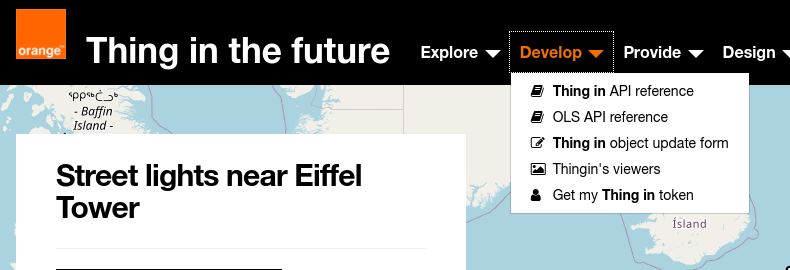
¶ Step-1 : Create a historized domain
This is straightforward, just execute a POST /domains/ with such JSON payload :
{
"iri": "$DOMAIN",
"historized": true,
"force_update": false
}
You can use the script historization-quick-start-domain-create.sh once you've initialized the THINGIN_TUTORIAL_DOMAIN, THINGIN_API and THINGIN_TOKEN. When started it will print a T0 ISO-8601 date corresponding to the time where your domain was empty.
The force_update parameter is optional (false by default), true means that an overwrite with the same value than before will generate a distinct event.
WARNING: currently historized domains can be requested without verifying user rights. Visibility and ACL are bypass !
¶ Step-2 : Add and update domain content
Consider the script historization-quick-start-domain-scenario.sh which will execute the following graph operation scenario:
- create an avatar
$DOMAIN/Awith hasLumens=0 - create an avatar
$DOMAIN/Bwith description="somewhere" - create an edge
$DOMAIN/A->$DOMAIN/Bof type isIn - update avatar
$DOMAIN/Aset hasLumens=42 - delete an edge
$DOMAIN/A->$DOMAIN/B - delete avatar
$DOMAIN/B - delete avatar
$DOMAIN/A
Each steps will be executed with a 2 seconds delay. And 7 new timestamps T1 to T7 will become available for queries.
Typical script execution will look like this :
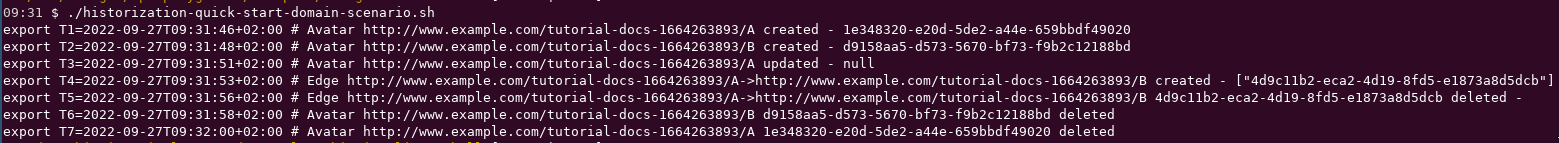
¶ Step-3 : Query the graph changes history
Now you can query what had happened on your graph, juste replace $T0 ... $T7 with the printed timestamps by previous script execution.
The following queries can be executed directly with this ThingIn user interface (Explore > Explore time with Thing in) :
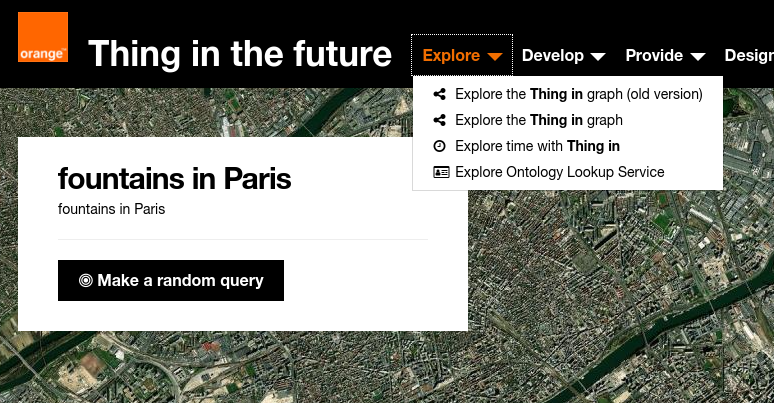
Or you can also use the script historization-quick-start-domain-queries.sh which will automatically execute all the following queries and print the results on the standard output. Don't forget provide to provide the T0 to T7 environment variables to the current shell you are using.
¶ state before domain creation
SNAPSHOT $T0
MATCH (n)
WHERE static(n.domain) = '$THINGIN_TUTORIAL_DOMAIN'
RETURN n
no avatars or edges is returned.
¶ state after after first avatar creation
SNAPSHOT $T1
MATCH (n)
WHERE static(n.domain) = '$THINGIN_TUTORIAL_DOMAIN'
RETURN n
only 1 avatar is returned.
¶ state before and after edge creation
SNAPSHOT $T4
MATCH (a)-[e]->(b)
WHERE static(a.domain) = '$THINGIN_TUTORIAL_DOMAIN'
RETURN a,e,b
returns A and B as at $T4 A has a relationship with B. If you try $T2 nothing will be returned as the relationship is not existent at this timestamp.
The results as shown by ThingIn user interface should look like this :
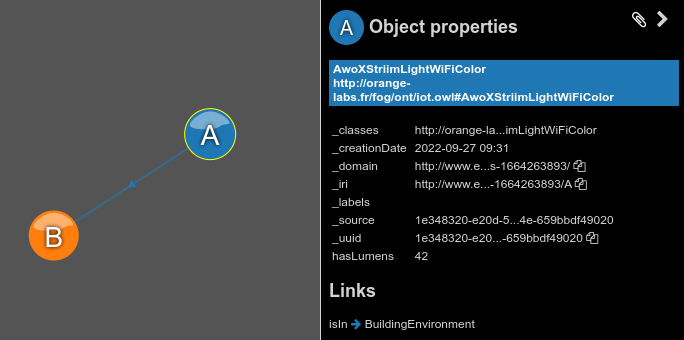
The same execution but at $T3 will show a different value for the hasLumens data property.
¶ count avatars before and after all deletions
SNAPSHOT $T4
MATCH (n)
WHERE static(n.domain) = '$THINGIN_TUTORIAL_DOMAIN'
RETURN count(n)
Returns 2 and if you replace $T4 by $T7 (or the current date) you'll get 0 as everything has been deleted, of course if you use $T0 you'll also get 0 as the avatars were not yet created.
¶ Query language
The used query language is named T-Cypher, it is a Temporal Graph Query Language which extends the cypher query language with temporal features.
¶ Query types
Four kind of queries are available :
SNAPSHOT: Query the graph state at a precise timestampRANGE_SLICE: Query for graph changes between two timestampsLEFT_SLICE: Query for graph changes before a given timestampRIGHT_SLICE: Query for graph changes after given timestamp
¶ Date time formats
T-Cypher queries require one or two timestamps expressed as date-time with an offset from UTC/Greenwich in the ISO-8601 calendar system :
2011-12-03T10:15:30Z2011-12-03T10:15:30.000Z2011-12-03T10:15:30+01:00
¶ Query anatomy
Let's start with a simple example of a query to look back in the past for all connected nodes pair, a and b, with the source node a belonging to a particular domain and having a hasLumens attribute lower than 17.
SNAPSHOT 2021-09-26T11:25:52+02:00
MATCH (a)-[e]->(b)
WHERE
static(a.domain) = 'http://www.example.com/tutorial-docs-42/' AND
a.`http://orange-labs.fr/fog/ont/iot.owl#hasLumens` < 17
RETURN a,e,b
RANGE_SLICE [2021-09-26T00:00:00+02:00; 2021-09-26T23:59:59+02:00) BY 30 MINUTES
MATCH (a)-[e]->(b)
WHERE
static(a.domain) = 'http://www.example.com/tutorial-docs-42/'
RETURN a,e,b
A typical query is made of four main parts (more details available on Cypher or T-Cypher web sites) :
- Temporal context : The query type part and associated timestamp arguments
SNAPSHOT timestamp: graph state at timestampRANGE_SLICE [timestampA; timestampB): graph states between timestampA included and timestampB excludedLEFT_SLICE timestamp: graph states before timestampRIGHT_SLICE timestamp: graph states after timestamp
- TIME GRANULARITY : Optionally limit the amount of results by giving the lowest time step
BY positiveIntegerValue MILLIS|SECONDS|MINUTES|HOURSBY 15 MINUTESmeans I want results every 15 minutes, if you make a query between02:00and03:00, you'll have graph states at most only for02:00,02:15,02:30,02:45.- if no change has occured between
02:15-02:45then in your results you'll have results only for02:00,02:45 - if several changes have occured between
02:00-02:15, for example at02:02,02:10and02:12you will only get a state for02:00consolidating (final state) everything which has occured in the02:00-02:15interval. - time alignment is not configurable and is done on
1970-01-01T00:00:00Z
- if no change has occured between
- MATCH pattern : the graph pattern you are looking
(n)means you're just looking for any node (you don't care about relationships) and matching nodes will be kept into the parameter namedn.(a)-[]->(b)means you're looking for two nodes which have any kind of relation from a to b.(a)-[e]->(b)the same but you want also to be able to apply some filtering predicates on e, and/or also return the relationship into the response.(n)-[ed:`http://elite.polito.it/ontologies/dogont.owl#isIn`]->()means match nodes n with an object property of type isIn with any other node
- WHERE clause : logical expressions to filter matching patterns
- logical expression can be combined together using
ANDorORoperators - direct access to node data properties using the syntax :
n.dataPropertyName, examples :n.myDataPropertyLabeln.http://orange-labs.fr/fog/ont/iot.owl#hasLumense.`http://elite.polito.it/ontologies/dogont.owl#isIn`
- static fields (with values that never change), are accessible using the static function
static(a.domain)
- here you can use regular cypher expression
- such as
=,<,>,>=,<=,!=, ... "somestring" IN n.classes- ... consult cypher documentation for more information
- such as
- logical expression can be combined together using
- OPTIONAL MATCH pattern : the equivalent of SQL outer join
- use a common variable between the MATCH pattern and the OPTIONAL MATCH pattern
as the outer join criteria - A query such as :
RANGE_SLICE [2023-06-19T14:00:00Z; 2023-06-19T16:00:00Z) BY 60 seconds MATCH (n) WHERE static(n.domain) = 'http://www.example.com/analog-clock/' OPTIONAL MATCH (n)-[e]->(m) RETURN n, e, m- will return the nodes and theirs relationships if they have some
- so a response record will contain either :
- only
nif the current node designated bynhas no outgoing relations n,eandm: n with one of its relation- if the same node designated by
bhas 5 relations, you will get 5 records with the
samenvalue but 5 differents couple values foreandm.
- if the same node designated by
- only
- use a common variable between the MATCH pattern and the OPTIONAL MATCH pattern
- RETURN instruction : specify what the response is made of
RETURN nwill return one node of matching patterns such as(n),(n)->(x),(n)-[e]->(),...RETURN a,e,bwill return matching 2 nodes and 1 relation of course each named parameter(a,e,b)refers to matching node or edge of a same pattern.RETURN count(n)count the number of matching node- If you are only interested by the timestamps when something have happened, just
this kind of return instruction :RETURN 1
¶ Historization API
The historization API is about data querying, it provides two http endpoints avatars/tfind and avatars/tcount which need a JSON payload as input and return a JSON response as output.
The avatars/tcount is just a syntaxic sugar that allows you to directly get the count value returned by the provided query independentely of how the RETURN clause is written.
The historization API is state timestamp oriented, when the historical database is queried :
- it always first compute the timestamps when something has happened for the given query conditions,
- and then it computes full or partial graph state for each of those timestamps.
So, a tcypher query when executed :
- Returns a list of matching values
- associated with a state timestamp (
stateTimestamp)- always ordered from the older to the newest state
- two consecutives entry can have the same stateTimestamp when their are distinct matches
- matching values are either
- avatars,
- edges,
- literals (not yet supported)
- associated with a state timestamp (
- the amount of data returned can be controlled using some query parameters
- really take care of the chosen query configuration, in particular the
matching-modeto keep the amount of data returned under control - more information in the next section.
- really take care of the chosen query configuration, in particular the
¶ Supported data types
For data property values, the historization supports natively the following data types both at storage and event broadcast levels :
- literals (null, boolean, int, double, long, float, string, bytes)
- uuids are converted to string
- datetimes are converted to string (ISO 8601)
- time_ms, timestamp_ms are converted to Int
- geojson data structures (Point, Polygon, LineString, MultiLineString, MultiPolygon)
- GenericJsonContent (json arrays or object)
- LocationPayload (tripplet of coordX,coordY,coordZ)
¶ Input JSON payload
The input JSON specify the TCYPHER query you want to execute, the format is the following :
{
"tcypher":"SNAPSHOT 2022-09-26T08:36:21.221Z MATCH (n) RETURN n",
"matching_mode":"is-in",
"with_start_intervals_timestamps":true,
"with_results_validity_timeranges":true
}
tcypher: the tcypher query stringmatching_mode: which information should be returned for each state change timestampis-in: all nodes, edges, data properties which validity timerange containing the state timestamp are returned.at-start: a match is returned if and only if at least one of its node, edge or data property have a start validity timerange equal to the state timestamp.at-end: a match is returned if and only if at least one of its node, edge or data property have a end validity timerange equal to the state timestamp.
with_start_intervals_timestamps: force the insertion of a "false" state timestamp in order to capture the initial state- this feature only makes sense for
RANGE_SLICEandRIGHT_SLICEkind queries - the
matching_modemust beis-inin order to be able to capture the initial state.
- this feature only makes sense for
with_results_validity_timeranges: include in the returned responses the validity timerange- when enabled, several extra fields are added to the returned results
¶ Outpout JSON payload
All query responses are JSON based and follows the schema described in this section, exhaustive information about this schema is available in the SWAGGER API documentation.
The avatars/tfind API call response is always paginated. API users can easily use automatic JSON deserialization as we provide a @class field which give the type or sub-type of json object.
The first response level follow ThingIn standard pagination and provide you with the following information :
page_size: Number of items per pageindex: Retrieved page indexnext: Next page URL linksize: Total number of results or -1 if unknownitems: TCypher query results in a data structure namedEnvelope
The Envelope data structure is variant data type designed to support multiple data types (@class can be use to distinguish them) although currently only one is provided :
- EnvelopeStates : TCYPHER response timebase match state format
header: Meta data about the executed query and the used response formatresponse: Response content in match states format
All envelopes always contains the same header data structure, but a different response json object which is either (once again @class is given):
- ResponseStates :
timestamp: when the query has been executedsize: number of returned results in the data partdata: queried results as a list ofReturnedStateobjects
A ReturnedState object has the following fields :
stateTimestamp: Timestamp of the current stateavatars: All requested avatars as a map of variable name associated to aReturnedAvatarobject.edges: All requested edges as a map of variable name associated to aReturnedEdge.- (
values: literals value - not yet supported)
We won't going further into the description of the response format as it is fully described in the SWAGGER/OPENAPI documentation, take a look for example to the data structure named TFindPaginatedResponse, the goal was just to give you the main principles.
¶ Limitations & Warnings
Current historization release comes with several limitations :
- Our T-Cypher query language implementation doesn't yet support filtering (WHERE clause) on relationship data properties in this beta release.
- this kind of query will fail :
SNAPSHOT 2021-09-26T11:25:52+02:00 MATCH (n)-[ed]->() WHERE ed.`http://elite.polito.it/ontologies/dogont.owl#isIn` = 42 AND static(n.domain) = 'https://www.example.com/truc/' RETURN COUNT(n)
- this kind of query will fail :
- The historization feature can only be enabled at domain creation, and it can't be modified after. It also implies that the historization can not be enabled on an already created domain.
- Domain implicitly created on avatar creation have historization disabled.
- Expressions, literals in RETURN clause are not supported, the current release only returns the avatars or edges designated within the RETURN clause (such as
RETURN a,e,b)- if you write
RETURN 1for example, you'll get in the results just thestateTimestamp.
- if you write
- TAKE CARE - Domain deletion remove all the associated historical data.